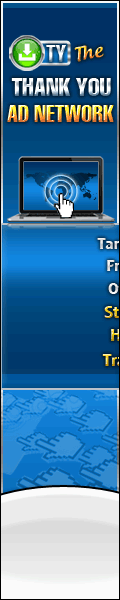Sell Your Photos And Videos Online
COURSE PROGRAM
Lesson 1 (7.47) – Introduction to the market.
- Why stock images and stock footage have become a business for thousands of photographers and videographers around the world.
Lesson 2 (10:43) – How to use microstock search engines to sell more.
- What is the content most in demand on Pond5 and Shutterstock?
- What you have to know to understand what kind of subjects to film.
Lesson 3 (7:03) – How to find a profitable niche.
- How you can make beat your competitors by creating original content not already present in the collections of agencies.
Lesson 4 (15:14) – How to shoot a big city.
- What to do to go from planning the trip to the editing stage without spending too much time.
- How to use a website that tracks the sun position on the horizon to have always a perfect lighting of the scene.
- How I earned thousands of euros with a time-lapse and with a real time video of the Arc de Triomphe.
Lesson 5 (16:11) – How to shoot a small town.
- What kind of content of the city to create.
- How to find subjects for buyers who are not interested only in images and footage of the place.
Lesson 6 (17:15) – How to create a time-lapse.
- How to avoid the flicker.
- What aperture size to use.
- How to use techniques that allow you to create original stock footage.
Lesson 7 (7:48) – What to do before editing your time-lapse photo sequences.
- How to save and organize files on your computer.
- How to delete birds in the photos with Adobe Photoshop.
- How to understand when you have to delete a time-lapse after shooting it.
Lesson 8 (10:21) – How to edit a time-lapse photo sequence.
- How to use Adobe After Effects motion trackers to stabilize the shot.
- How to choose the right settings to export a 4k video according to microstocks guidelines.
Lesson 9 (10:20) – How to create the tilt shift effect in a time-lapse.
- How to apply the blur effect with Adobe After Effects to produce a more marketable video.
- Why you can’t sell a time-lapse created with the in-camera tilt shift effect.
Lesson 10 (6:08) – Common mistakes of videos with the tilt shift effect.
- How to understand what technique to use when filming a specific subject.
Lesson 11 (23:16) – How to create a hyper lapse.
- What settings to select in After Effects to create a smooth video.
- When to use automatic stabilizer and when to use motion trackers.
- Why it’s better to export in 4k.
Lesson 12 (10:51) – How to correct flicker from your time-lapse.
- Which settings should be used in GB-deflicker to avoid the risk of rejection.
Lesson 13 (11:55) – The secrets of real-time shooting.
- Why the microstock industry is not yet ready for slow motion footage.
- How to choose the best lens set.
- When it’s more convenient for your sales to shoot a real time video than a time-lapse sequence.
Lesson 14 (6:24) – How to organize your files to avoid problems when uploading in microstocks.
- How to avoid double names and to find your photos and videos years after creating them.
Lesson 15 (7:02) – How to convert videos.
- How to choose the right codec using the freeware software Mpeg stream-clip to make your stock footage compatible with microstocks guidelines.
Lesson 16 (19:46) – How to create stock footage with Adobe Premiere.
- What is the best workflow to be fast and accurate.
- How to choose the best part of the footage to give buyers what they want.
- How to choose the right duration according to microstocks guidelines.
Lesson 17 (11:20) – How to create stock footage with Final Cut Pro 7.
- How to select the best part of the shot when you filmed an animal.
- How editing can fix the problems encountered while shooting.
- What are the main commands of the program.
Lesson 18 (8:37) – How to create stock footage with Final Cut Pro X.
- Why the X version is more stable than the previous ones.
- Why FCP X is the best editing solution for a beginner.
- Why knowing how to use this software can give you a lot of work opportunities.
Lesson 19 (14:54) – Technical requirements of images and footage on microstocks.
- The difference between 4k multiple resolutions.
- How many frames per second you have to choose.
- Where to cut audio from the footage.
- What video codec to choose.
- When to use RAW and when to use jpg .
Lesson 20 (10:39) – What are the best microstocks.
- Why stock images and stock footage business model became mainstream.
- Which agency is good for selling images, which for footage and which for both.
- Why you don’t have to trust forums.
- Why it is better to earn less but to save time (sometimes).
Lesson 21 (9:31) – The secrets of Storyblocks/Videoblocks.
- How to subscribe.
- How to choose the best payment method to be paid.
- How to develop a professional profile.
- What documents will help to reduce your tax rate.
- When social networks can be important for your collection.
Lesson 22 (10:04) – The secrets of Pond5.
- How to subscribe.
- How to choose the best payment method to be paid.
- How to develop a professional profile.
- What documents will help to reduce your tax rate.
- What Pond5 sales program to subscribe.
- What settings to select to receive only useful emails from the Agency.
Lesson 23 (8:28) – The secrets of Shutterstock.
- How to subscribe.
- How to choose the best payment method to be paid.
- How to develop a professional profile.
- What documents will help to reduce your tax rate.
- How to use control panel statistics.
- What kind of license to use to sell your stock images and stock footage.
- Why you have to avoid search engine hacks.
Lesson 24 (11:44) – How to describe and keyword stock images and stock footage on Pond5.
- How to use artificial intelligence to automatically keyword your photos and videos.
- How to upload files.
- How to create a template that can save you hours of work.
- How to choose the price to sell your footage.
- How to change the thumbnail.
Lesson 25 (9:48) – How to describe and keyword stock images and stock footage on Shutterstock.
- How to upload files.
- How to use multiple compilation.
- Understanding the difference between editorial license and commercial use license.
- How to change the description when the file has editorial license.
- How to change the thumbnail.
Lesson 26 (9:28) – How to transfer descriptions and keywords from Pond5 to Shutterstock and Storyblocks.
- What are .csv.
- How to upload files on Storyblocks.
- What to change in Shutterstock website interface after uploading a .csv file downloaded from Pond5.
Lesson 27 (6:41) – The best mindset to make more money.
- How to use sales reports.
- Why lifestyle subjects can make you earn more than others.
- The right timing to become a full time producer.